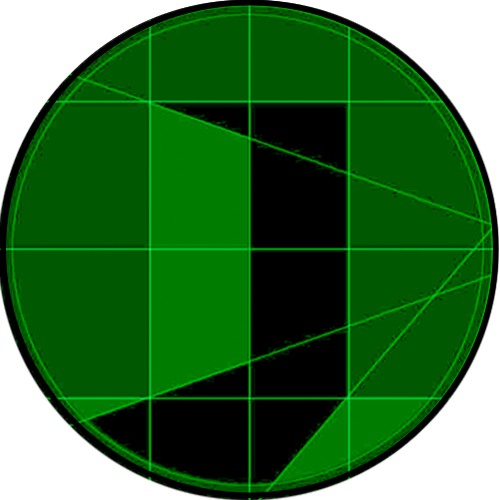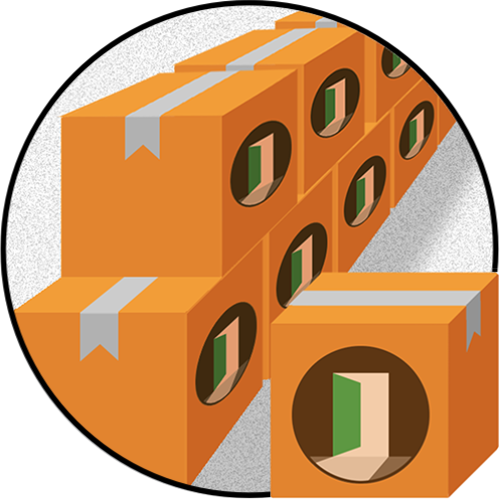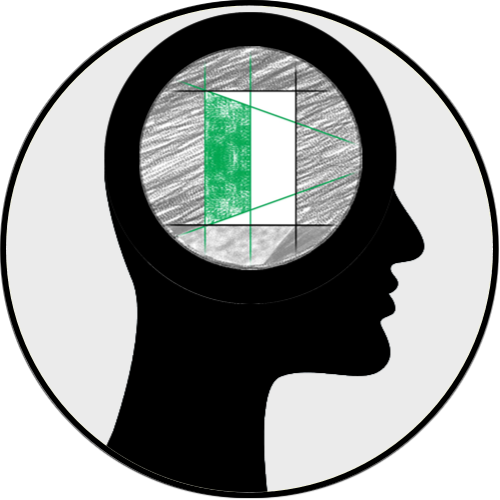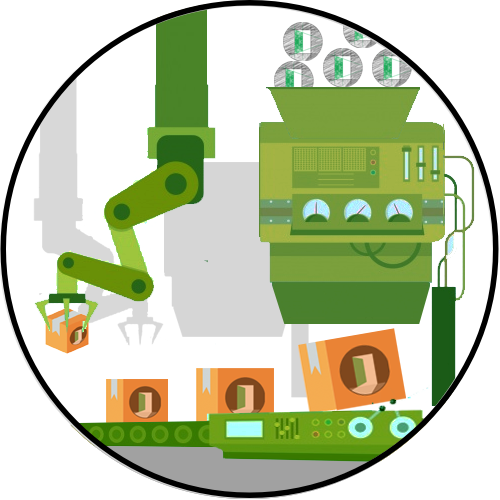
Application
The OpenPBL application represents the machine that allows to flow the homonymous methodology. After all, operationalizing all the procedures already presented here in the scope of PBL and PjBL demands a lot of effort and time from the teacher. When the scale of students involved is increased, in some cases the use of active learning methodologies becomes unfeasible.
Thus, the app was designed to facilitate the teacher's work in the processes of setting up and applying an activity that makes use of active learning methodologies. Below you have the main features presented by the app, with illustrations in English only.
User registration
Students can register in the app and join the teacher's class through a QR code projected in the classroom.
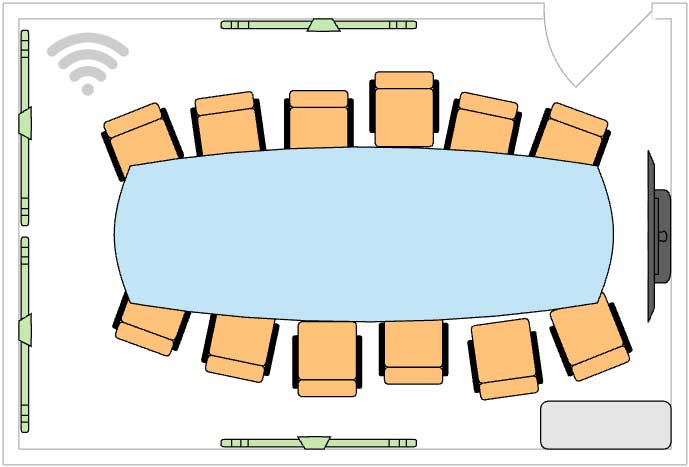
Activity setup
The teacher easily setup an activity, with its description, resources, instructions for the tutor, request for assignments, schedule of activities, grade scale, evaluators and their weights in the final grade, and whether there is anonymity and comments in the assessment.
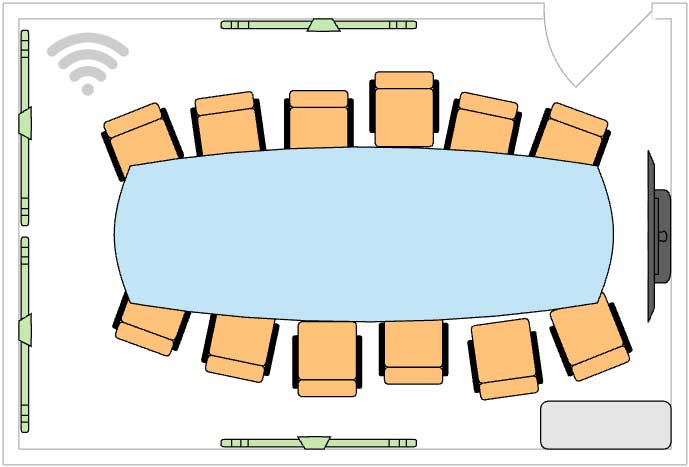
Reusing existing activities
An activity set up in the app can be shared with other teachers, who can easily search, find, and copy it to their account, to mix it, change it, and reuse it as needed.
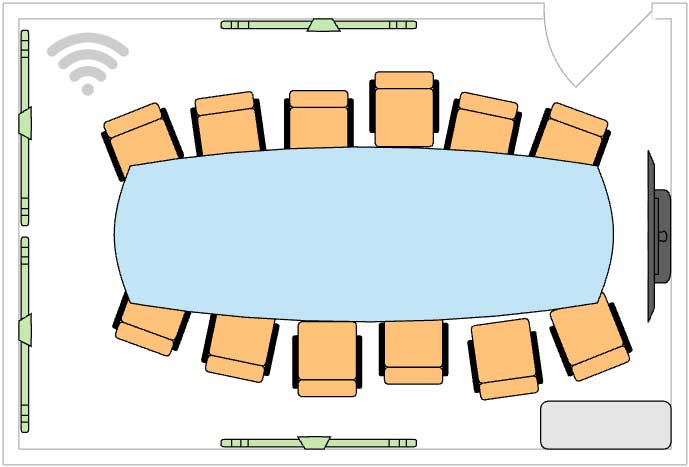
Handing in assignments
The app allows the specification of assignments, as well as the collection by the application itself, with automatic control of deadlines.
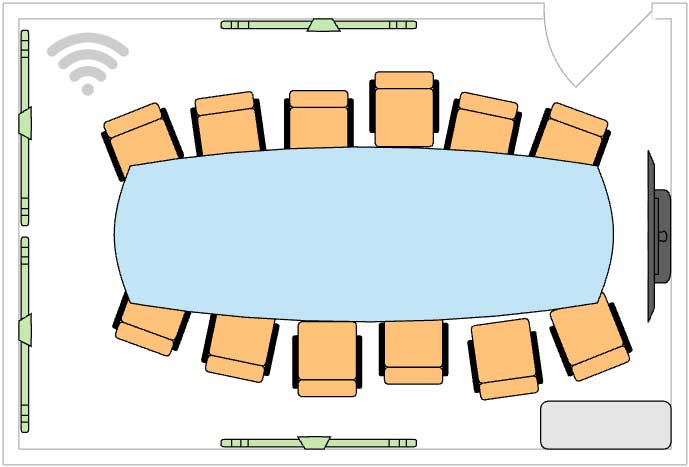
Assessment based on rubrics
The teacher can set up sophisticated rubrics to standardize the assessment made by different students and tutors. All calculations involved in handling notes are done by the app.
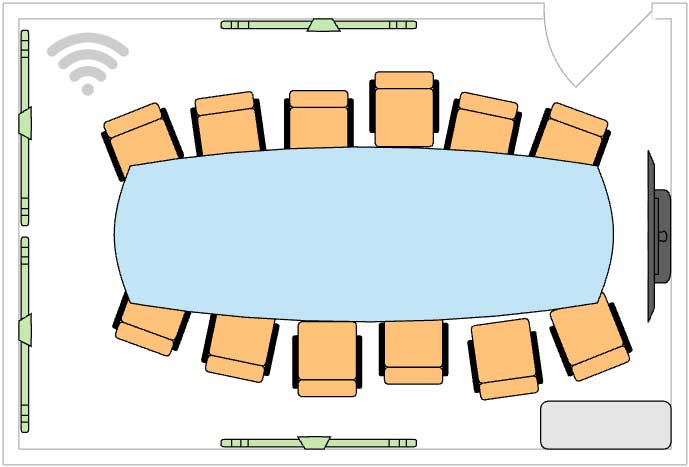
Grouping students
The formation of groups can be done manually by the teacher, or by the student himself who chooses the group he wants to participate in, or even the application that randomly defines groups of students in a class.
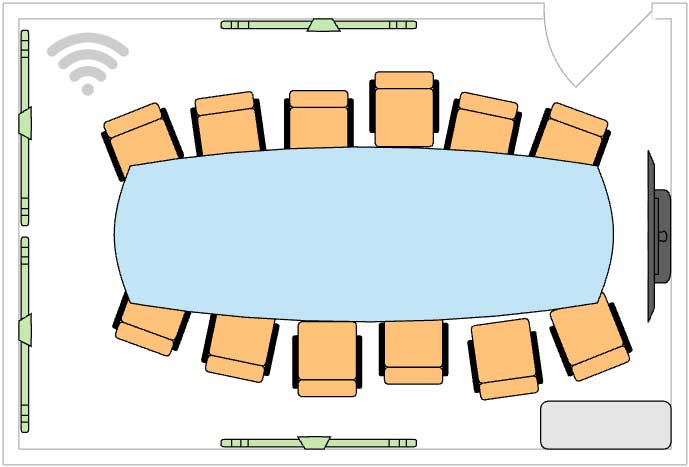
Assessment with multiple weights
The assignment grade can be divided between the tutor, group and classmates, and the student himself (self-assessment). This is also weighed against the rubric evaluation criteria, with different weights for all. All calculated by the application, which delivers the final grade of everyone already consolidated according to the rules defined by the teacher.
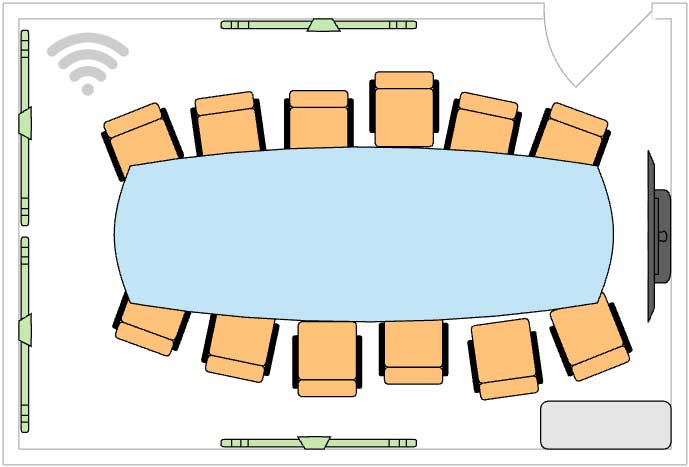
Ending an activity with ease
At the end of an activity, the app displays statistics that help the teacher to understand how the evaluation dynamics occurred (grades, comments, meeting deadlines). Releases students' grades automatically on the date chosen by the teacher, and also allows you to download a PDF or XLS file with all the activity's consolidated data, to use them in other systems.
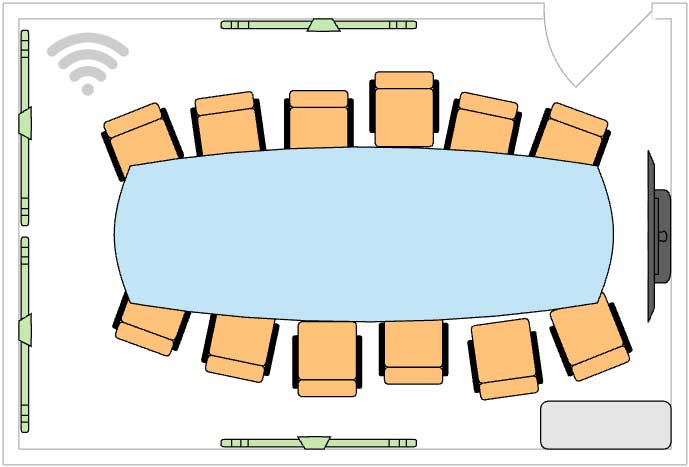
OpenPBL for large classes
As you can have seen, the app OpenPBL supports more than active learning methodologies. It also supports traditional education, facilitating the process of receiving assignments to do assessment over them. In order to try it, you just need to create your account in the web app and enjoy what it has to offer. The user manual is available in numerous languages as it is part of this website.
Next section present detais on how to search, find, and obtain ready-to-use activities to bring them to your account area. So you can mix, modify, and reuse then in your educational routine.
All these challenges to be ove