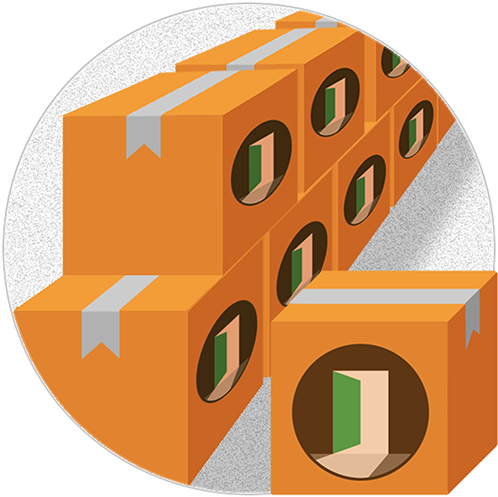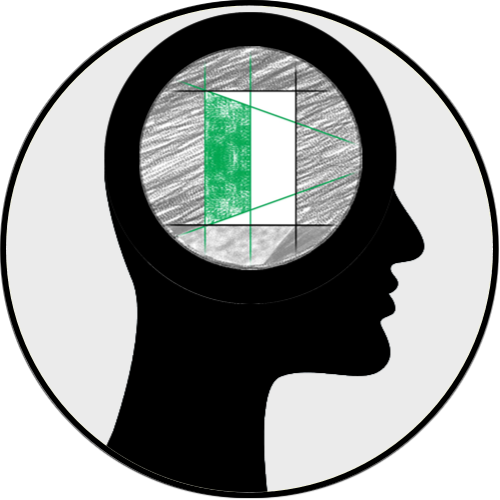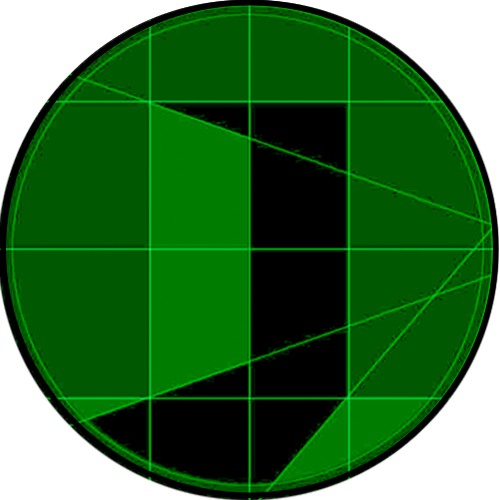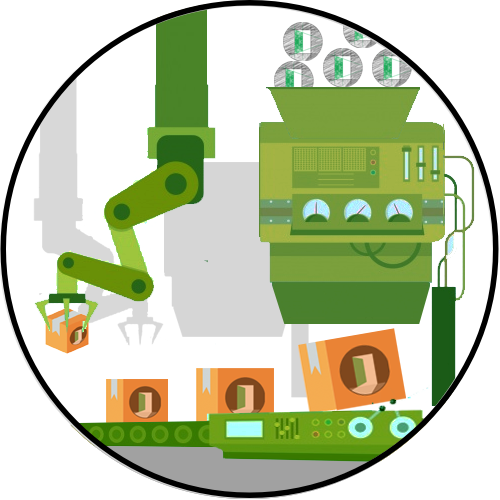Active learning for all
Implement group activities with your students and allow for thoughtful assessment by the student himself (self-assessment), by colleagues and by the tutor. Establish aspects of learning to be evaluated, each with its own weight in the final grade. Promote active learning facilitated by the OpenPBL platform.


Fundamentals
Explore the fundamentals of authentic PBL (Problem Based Learning), learn how to create rubrics to evaluate learning from different aspects, and learn how to differentiate PBL from project-based learning.
Get an overview
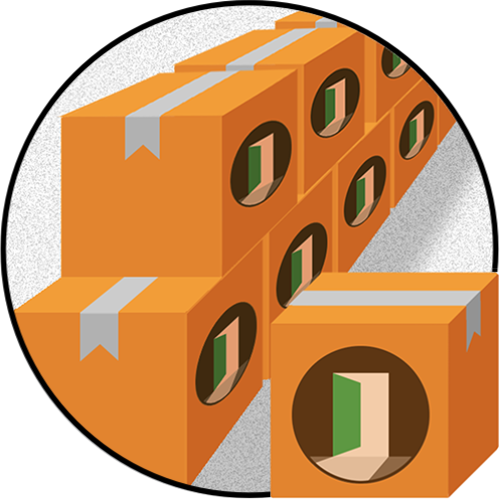
Examples
The OpenPBL platform can be applied to both small groups (PBL) and large classes, dividing the class into several groups for the same activity or different activities. The platform simplifies the management of grades given by different parties. See our examples.
See the examples
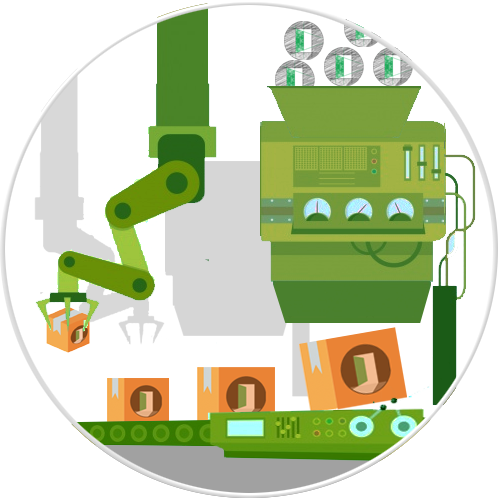
Manual
Learn how to use the OpenPBL platform to form groups of students, submit activities with rubric-based assessment, self-assessment and peer assessment.
Access the manual