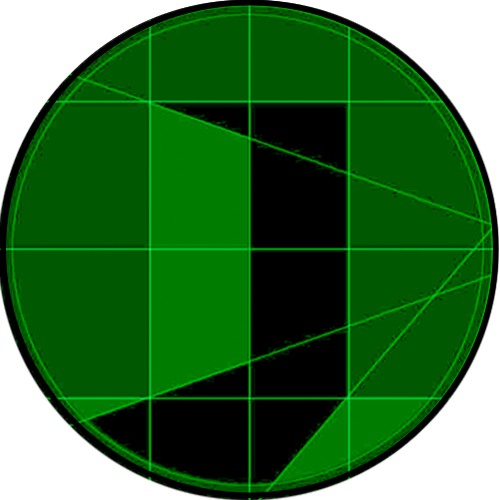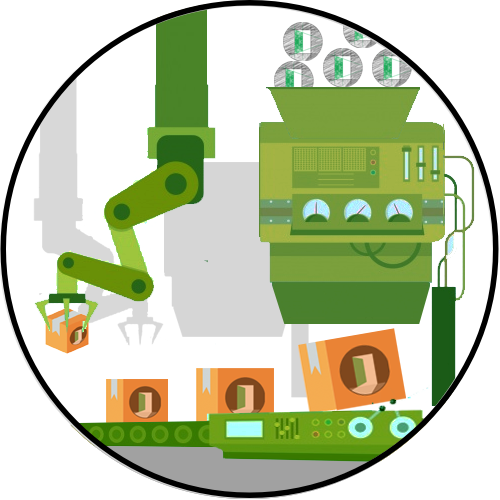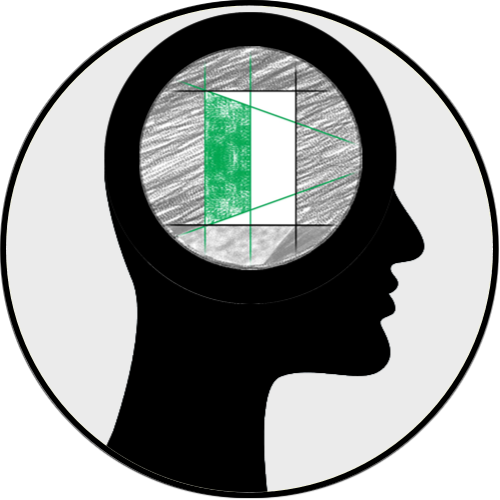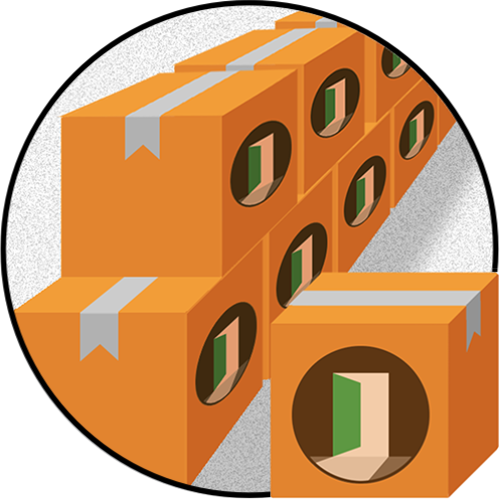
Resources
The OpenPBL app also allows a teacher who creates an activity to share it with other teachers. Once an activity is shared in the OpenPBL database, a user can search by keyword and/or filter by category to find and retrieve an activity of interest. Once the activity is obtained, it is copied to the user teacher's area, who can remix or change it to meet their needs.
To maintain authorship credits, the activity retains the author's name even if it changes. Once it is shared again after the change, it follows with the name of the original activity author and the name of the change author.
Video demonstration
Watch the video that demonstrates how to share an activity, and then how to fetch, find, retrieve, and reuse this shared activity. To try out our activity base, click the button below.
The tutorial is over, now what?
The approach on active learning methodologies, on the OpenPBL methodology and application, as well as its base of shared activities is over. And now?
All you have to do is access the OpenPBL app and start using it. If you have questions about procedures, consult the online manual, where each procedure is explained in detail.