What can we help you with?
Popular Articles
Newest Articles
Recently Updated Articles
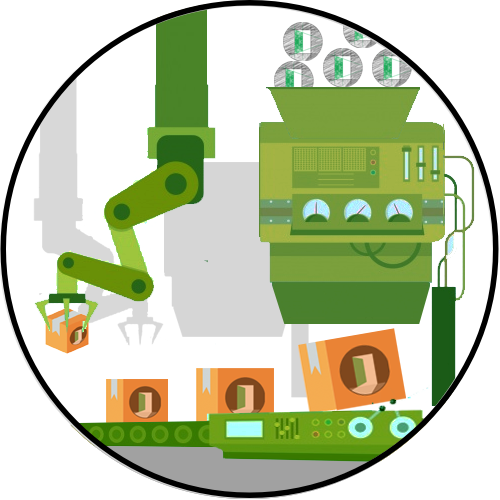
This section presents the documentation about the application. The images are in English only, but the text is translated into your language. Thus, the educator has all the instructions for using the application to properly use its functionalities
Below you have the different subsections of the manual, according to the different contexts of using the application, in a "how to do" approach.