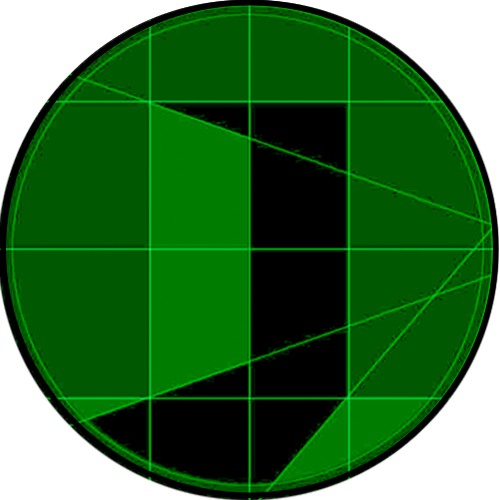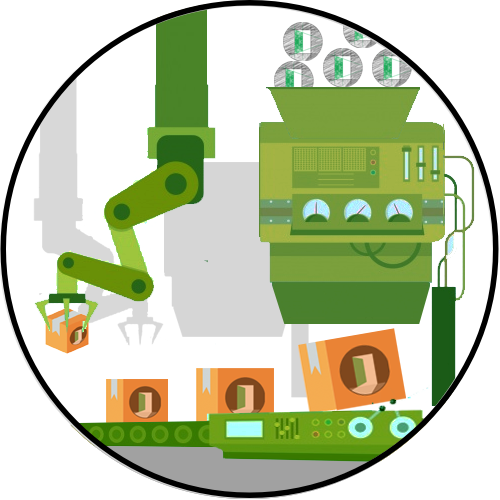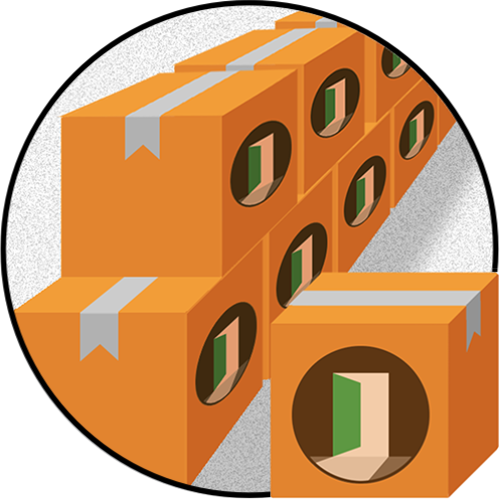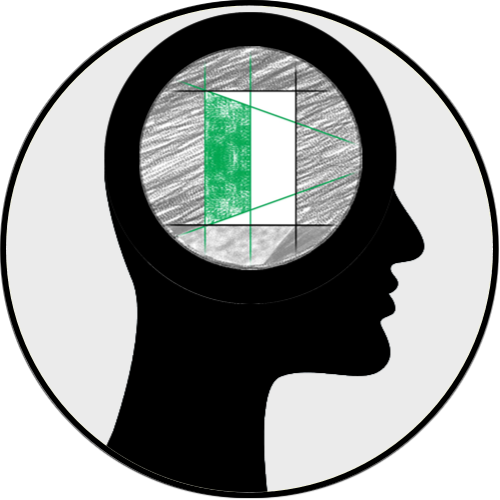How to create an account
The OpenPBL app also allows a teacher who creates an activity to share it with other teachers. Once an activity is shared in the OpenPBL database, a user can search by keyword and/or filter by category to find and retrieve an activity of interest. Once the activity is obtained, it is copied to the user teacher’s area, who can remix or change it to meet their needs.
Title 1
To maintain authorship credits, the activity retains the author’s name even if it changes. Once it is shared again after the change, it follows with the name of the original activity author and the name of the change author.
The OpenPBL app also allows a teacher who creates an activity to share it with other teachers. Once an activity is shared in the OpenPBL database, a user can search by keyword and/or filter by category to find and retrieve an activity of interest. Once the activity is obtained, it is copied to the user teacher’s area, who can remix or change it to meet their needs.
To maintain authorship credits, the activity retains the author’s name even if it changes. Once it is shared again after the change, it follows with the name of the original activity author and the name of the change author.
Title 2
The OpenPBL app also allows a teacher who creates an activity to share it with other teachers. Once an activity is shared in the OpenPBL database, a user can search by keyword and/or filter by category to find and retrieve an activity of interest. Once the activity is obtained, it is copied to the user teacher’s area, who can remix or change it to meet their needs.
To maintain authorship credits, the activity retains the author’s name even if it changes. Once it is shared again after the change, it follows with the name of the original activity author and the name of the change author.
The OpenPBL app also allows a teacher who creates an activity to share it with other teachers. Once an activity is shared in the OpenPBL database, a user can search by keyword and/or filter by category to find and retrieve an activity of interest. Once the activity is obtained, it is copied to the user teacher’s area, who can remix or change it to meet their needs.
To maintain authorship credits, the activity retains the author’s name even if it changes. Once it is shared again after the change, it follows with the name of the original activity author and the name of the change author.
Title 3
The OpenPBL app also allows a teacher who creates an activity to share it with other teachers. Once an activity is shared in the OpenPBL database, a user can search by keyword and/or filter by category to find and retrieve an activity of interest. Once the activity is obtained, it is copied to the user teacher’s area, who can remix or change it to meet their needs.
To maintain authorship credits, the activity retains the author’s name even if it changes. Once it is shared again after the change, it follows with the name of the original activity author and the name of the change author.
The OpenPBL app also allows a teacher who creates an activity to share it with other teachers. Once an activity is shared in the OpenPBL database, a user can search by keyword and/or filter by category to find and retrieve an activity of interest. Once the activity is obtained, it is copied to the user teacher’s area, who can remix or change it to meet their needs.
To maintain authorship credits, the activity retains the author’s name even if it changes. Once it is shared again after the change, it follows with the name of the original activity author and the name of the change author.